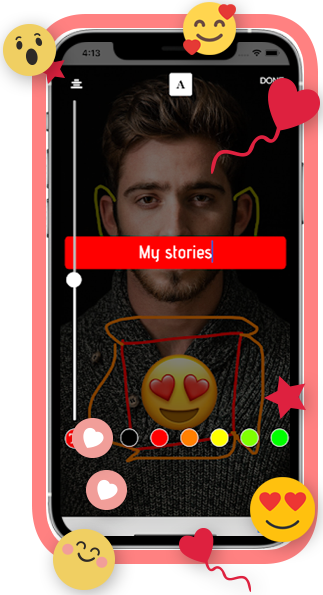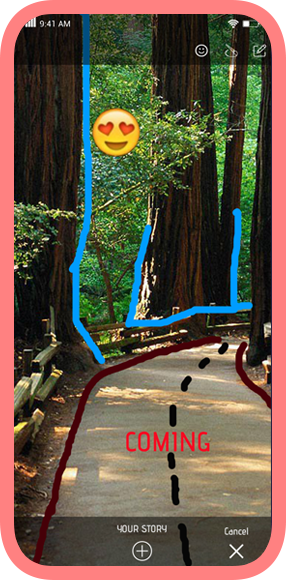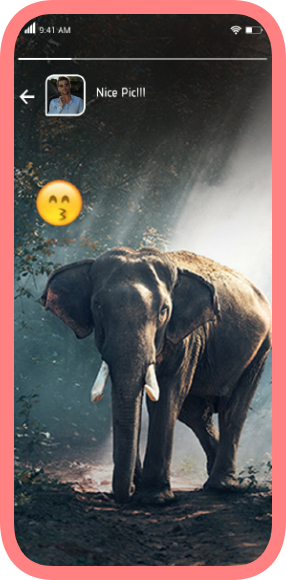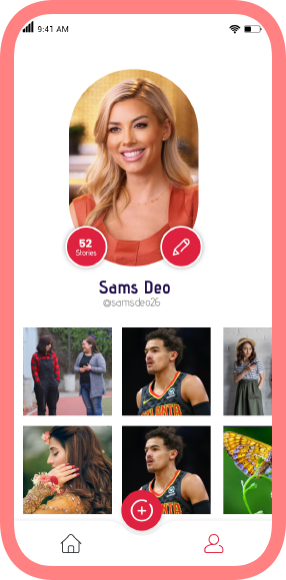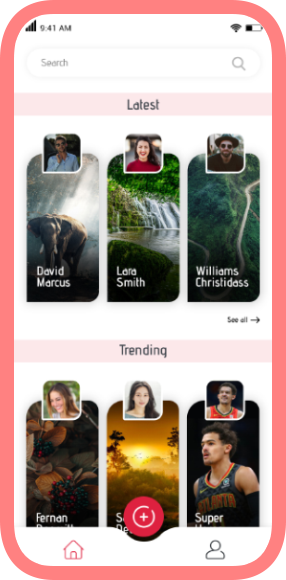Features
IOS & Android

HOME PAGE
- Latest Stories- Latest stories includes the recently posted stories over the stories app.
- Trending Stories- Trending Stories includes the most-viewed stories on the platform.
- Recent User- It includes the list of Recently joined users over the stories app.

CREATE STORY
- Create a story feature allow you to capture both Video and Photo to share it in story mode over the stories app.
- You can also upload Images and Videos from the gallery itself to share them with other users.
- You can write anything to their stories as a caption to share along with the media.

IMAGE AND VIDEO FILTERS
- Stories app is loaded with numerous features to enhance your memory sharing experience.
- It includes many different features for image and video enhancement over stories.
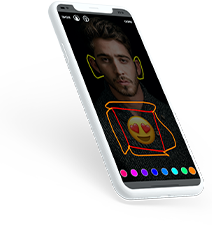
DOODLE PEN
- Doodle Pen enables you to draw and paint anything on the Video/Photo in stories to express your creativity and emotions.
- You can also remove the doodle lines using the Undo Option.

EMOJIS
- You can use a large number of emojis to enhance your stories with more creativity as you can easily drag and place the emoji in the story's Photo/video.
- You can also drag any emoji or story to the delete button in case you want to remove it.

SCRIBBLE TOOLS
- Allow users to show their creativity with handwritten texts in any Size, Format, Or color over the Image/Video in Stories App.

FILTERS
- Stories app includes many Theme Filters and Effects to enhance stories by just doing a right/left swipe on the Video or Image.

SEARCH TAB
- Build your community, Audience, or friends list by connecting to users over the platform.
- You can find any other user by typing their Name in Search Tab
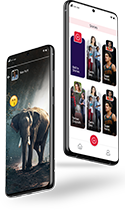
STORY LIST
- You can explore stories from other users on three different Pages which are Trending Stories, Latest Stories, and Recent Users.
- Here if you want to explore stories under the trending list, Then you can directly tap on See all in the Home Page under the Trending Stories Section.

PROFILE
- You can easily View and Manage your Profile information in the profile section.
- There is also an option to log out from the application in the Profile Section.
Stay Connected
Join us on our social networks for all the latest updates, products / services announcements and many more features...